Now you see these nice small red Icons....well I prefer those over the Big yellow icons
can anyone tell me why I get the big yellow ones some times, I would really like to make the Red Icons my default icons for the maps.
Thank you in advance
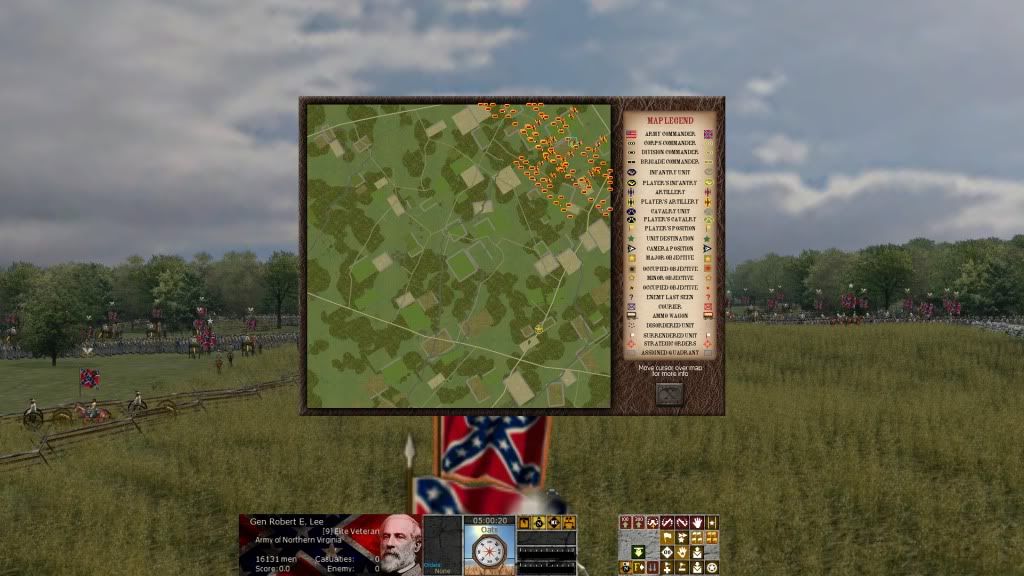

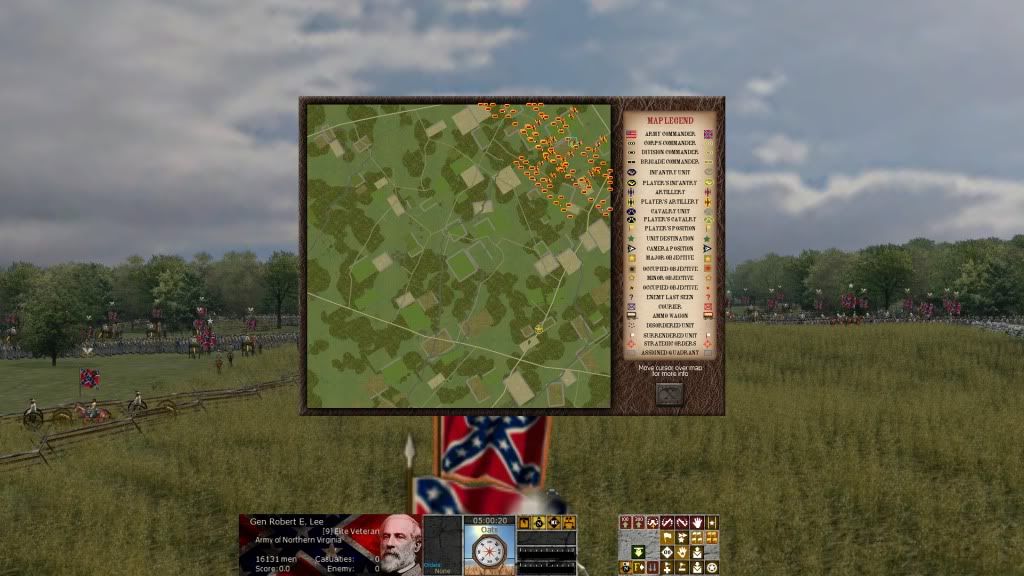


Hah , I see that Jack's naming-system is starting to take hold!Braxton ( the wrong way ) Bragg
I have the Antietam CSA flag mod and it comes with specific OOB to use the new flags(OOB_SB_Antietam_DRF.csv and so...) and can be used in sandbox.Excuse the quick question, but do RebBugler's flags only show in Antietam scenarios, or do they show in sandbox, Gettysburg OOBs, other maps, etc?
Correct, you are!I have the Antietam CSA flag mod and it comes with specific OOB to use the new flags(OOB_SB_Antietam_DRF.csv and so...) and can be used in sandbox.Excuse the quick question, but do RebBugler's flags only show in Antietam scenarios, or do they show in sandbox, Gettysburg OOBs, other maps, etc?