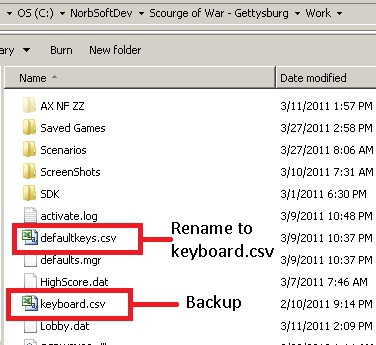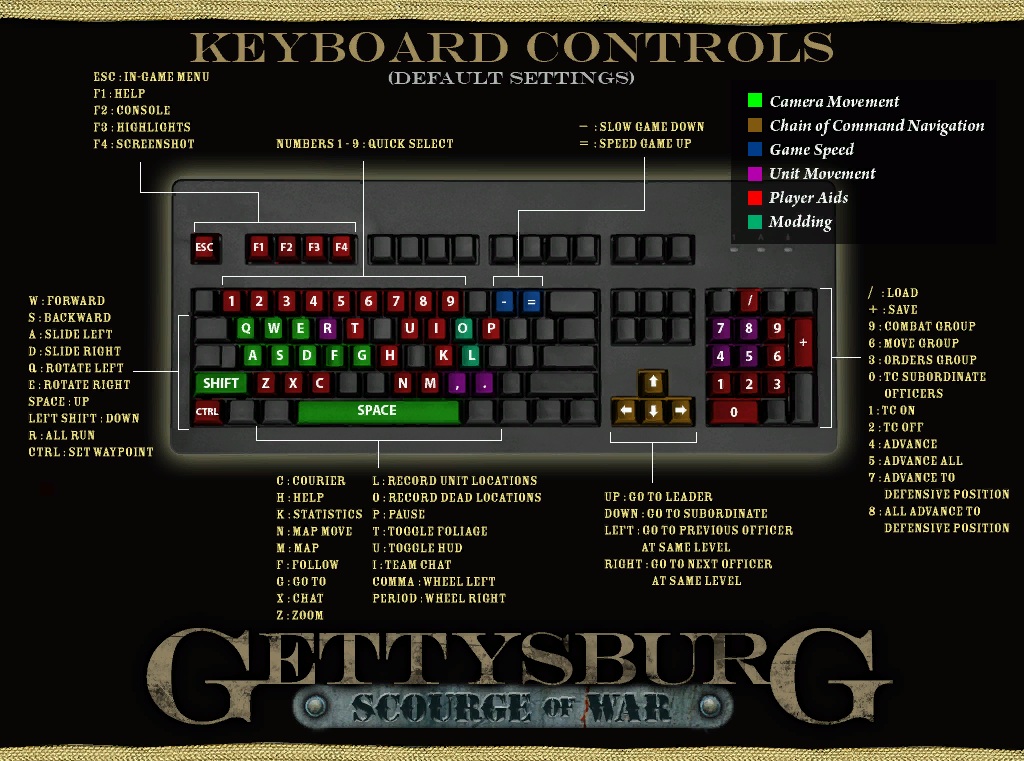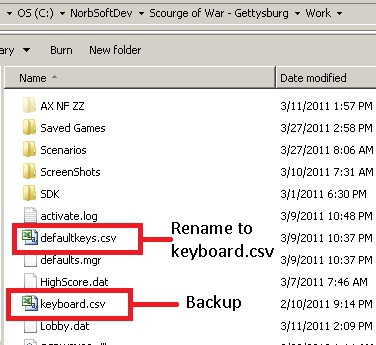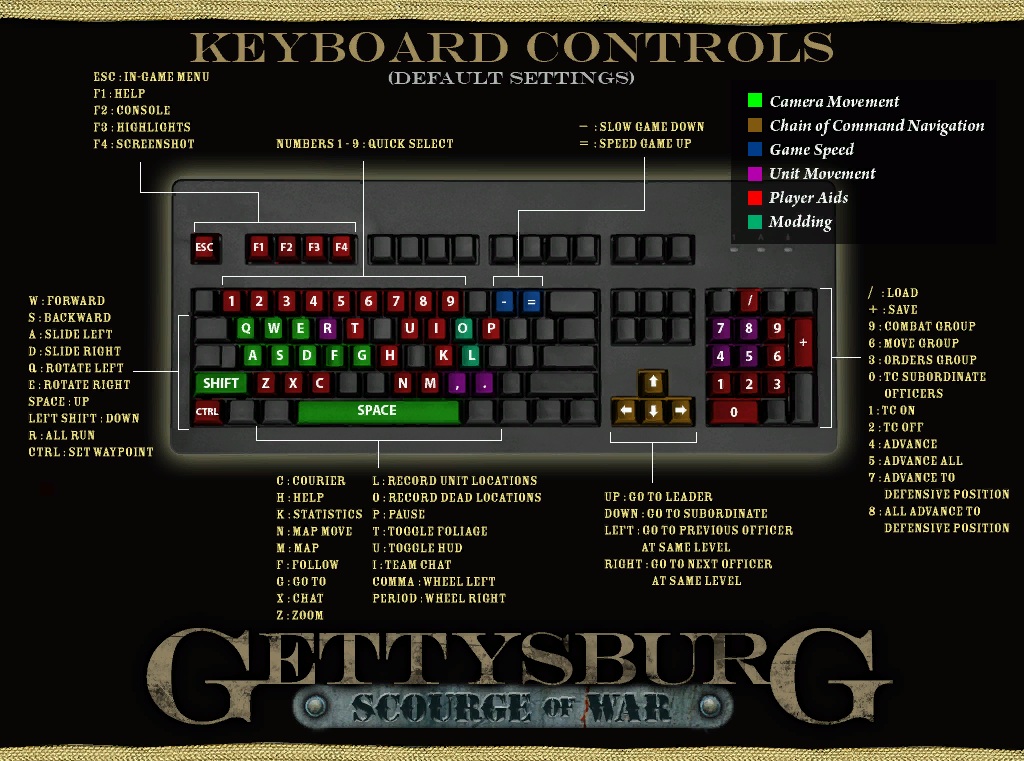Page 1 of 1
To use the new keyboard controls
Posted: Sun Mar 27, 2011 11:32 pm
by Little Powell
In order to take advantage of the new keyboard controls that are included in Patch 1.2, you must delete or backup your current
keyboard.csv found in the Work folder, and rename
defaultkeys.csv to
keyboard.csv.
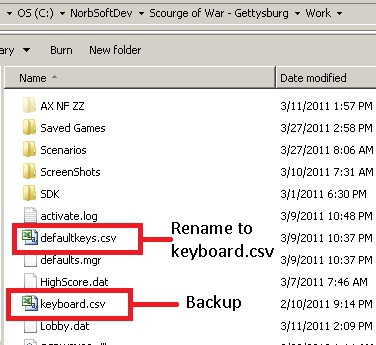
Below is graphic that shows all of the new keyboard controls and their functions:
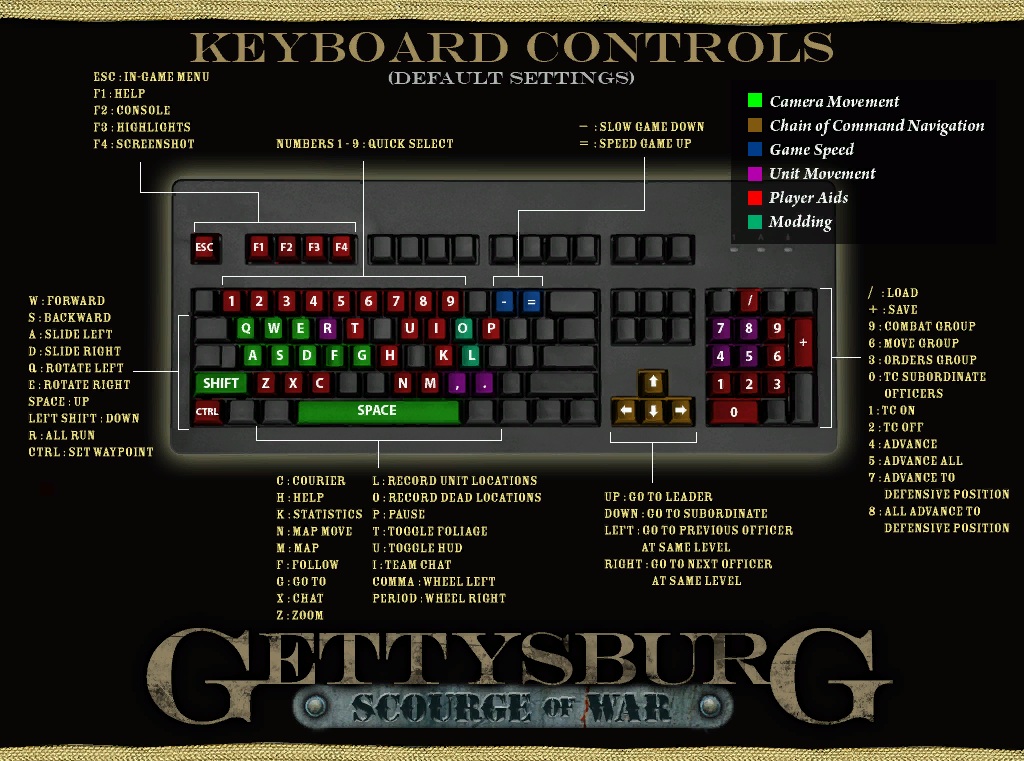
Re: To use the new keyboard controls
Posted: Sun Mar 27, 2011 11:59 pm
by Davinci
The only problem that I had was the redefining of the 1 & 2 keys.
Even going back to the previous game, these keys were assigned to the Take-Command – On \ Off switching.
So, I just reversed the settings slightly to have the same commands that I were used to having. Considering that I will probably never use the new key assignment keys.
Quick Select 1,NUMPAD1,quicksel:1
Quick Select 2,NUMPAD2,quicksel:2
TC On,1,Atcommon
TC Off,2,Atcommoff
davinci
Re: To use the new keyboard controls
Posted: Mon Mar 28, 2011 9:14 am
by GShock
Wonderous, thanks Dav and Powy!
Re: To use the new keyboard controls
Posted: Tue Apr 05, 2011 3:17 am
by Willard
I can dl that new keyboard graphic.
Anyway to post that dl form?
Thanks!
Re: To use the new keyboard controls
Posted: Sat Jun 18, 2011 2:03 am
by AZReb11
In order to take advantage of the new keyboard controls that are included in Patch 1.2, you must delete or backup your current
keyboard.csv found in the Work folder, and rename
defaultkeys.csv to
keyboard.csv.
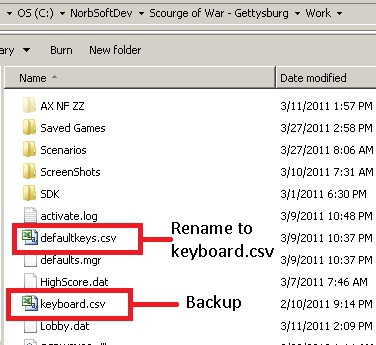
Below is graphic that shows all of the new keyboard controls and their functions:
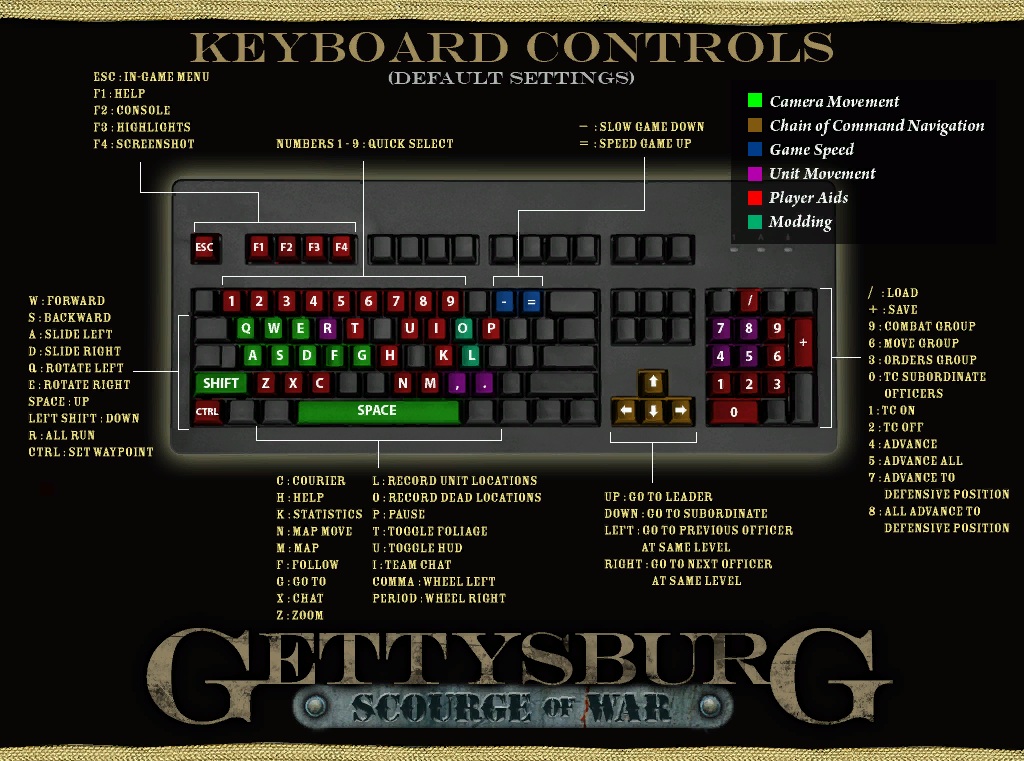
I'm a little nervous that I'll crash my game, since my file reads just "keyboard" with no "csv" in the name. Is it the same thing?
Re: To use the new keyboard controls
Posted: Sat Jun 18, 2011 4:28 am
by KG_Soldier
yes
Re: To use the new keyboard controls
Posted: Sun Dec 11, 2011 9:51 pm
by wde348
Greetings:
I have recently installed SOW (patched to newest version) on a new machine running Windows 7. I can't seem to get the Command map to come up with the keyboard N. I went through the steps as for 1.2, but still no luck. Has this been reported from other Windows 7 users? Is the new patch cumulative, and does it affect the Command Map?
And while I'm writing, let me say what a terrific program this is, which I enjoy very, very uuch.
Thanks,
wde348
Re: To use the new keyboard controls
Posted: Sun Dec 11, 2011 11:22 pm
by Little Powell
These instructions should still be valid and there are no issues with Win 7.
Perhaps you didn't change the file name correctly. Or maybe your still using the old keyboard file.
Try overwriting your keyboard.csv with the one attached.
You'll have to rename it to keyboard.csv
Re: To use the new keyboard controls
Posted: Mon Dec 12, 2011 9:48 pm
by wde348
Thanks for your quick reply; you all have the fastest customer support I've even seen! I overwrote the file with the one you provided, but still couldn't get the Command Map to come up. Then I tried re-reinstalling the latest patch, including the new file. The Command Map came up, but not with N, rather with B (!). I'm happy that the Command Map is working (it works fine on another computer on which I run the game), so I pass the info along for what is is worth.
Looking forward to Antietam!
wde348
Re: To use the new keyboard controls
Posted: Mon Dec 12, 2011 9:55 pm
by Michael Slaunwhite
NSD Team: Any future thought on adding Bind option via Console?